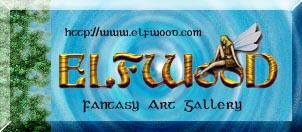|
Filament Power Supply
The Filament Voltage and trips should be set per the Tube Manufacturer’s Specification which will be found on a Label attached to the Tube or in the original Data Sheet that was provided with the Tube when shipped from the Manufacturer. In lieu of the this information, use the HPA Manufacturer’s information as set forth in their service manual. When in doubt, Call the Tube Manufacturer, the HPA Manufacturer or Green Satellite.
When the system is powered up, the HPA enters a time delay period. This necessary time delay (typically 5-7 minutes) gives the Filament power supply time to heat the Cathode assembly to about 650 to 750 degrees Centigrade. The heat causes the Cathode to produce a cloud of electrons which will be accelerated toward the Collector at the other end of the tube when the Beam Voltage is applied. If the Filament or Heater Voltage is not correct, the Tube may be damaged or the useful life of the tube may be reduced. If the Tube is left in Standby (filaments on/no HV) for an excessive period of time, the temperature of the Cathode will climb and the Tube may become gassy. To compensate for this, MCL “Folds Back” the filament voltage about 1 volt (optionally) after about 30 minutes. CPI/Varian Gen IIs “Fold Back” the filament voltage as soon as the Filament Delay period expires.
Filament Under Volt
Typically, if the filament voltage goes more than a volt or a volt and a half low, you will get a fault. The fault could be indicated either during the delay period or when the unit is in standby or transmit. Its cause may be the result of a shorted Filament, a failed Filament Power Supply, no power to the Filament Supply, or a Control & Monitoring circuitry failure.
Filament Over Volt
The filament O’Volt fault will usually occur when the filament voltage goes more than one half of a volt high. The fault could be indicated either during the delay period or when the unit is in standby or transmit. The Over Voltage conditions may trigger some type of “Crowbar” circuit which will in turn, trigger the undervolt fault. If the metered voltage indicates less than 1.5 volts DC on the meter and the current is about 1 to 2 amps, chances are you’ve had an over voltage condition that has been “Crowbarred.” This failure may occur due to the Voltage having been set too high, a failure of the Filament Supply, a failure of the control & monitoring circuitry or possibly an open Filament.
Note: If your system has a “Crowbar Circuit” on the Over voltage Protection Circuit, you will have to remove power from the filament supply to reset the “Crowbar” as the “Reset” circuit will have no effect on the “Crowbar.” Obviously, if the voltage is actually too high or the trip is too low or one or the other has failed, the circuit will “RE-CROWBAR” as soon as the power is reapplied.
Filament I ( I for Current )
The Filament Current should be “Current Limited” to the Manufacturer’s Maximum Spec or less. If this level is exceeded, the Klystron Tube may be damaged. A suitable load for simulating a klystron heater can be made using a 6 Volt Volkswagen Headlamp. This will load the power supply to about 6 Amps at 6 Volts DC. Two of these Headlamps in parallel, will give you about 11-13 Amps of loading at about 6 Volts DC. With a Little “Fudging” on the Voltage or by tying in “High Beams” you can get the current to a level close to the Manufacturers spec in order to set the Power Supply Current Limit. The Current limit has to be high enough to allow the filaments to heat up but not so high as to “open” up. Klystron Filaments make very expensive “Fuses.” Use a DC Clamp on Current Probe to set the level. Using a Handheld DVM in series may require a calculation on the measurement based on the voltage drop of the sense resistor inside of the meter. Check your meter’s operating manual for proper use. A Filament Current Fault could be caused by a Shorted Filament, an incorrect filament voltage, or a control or sensory circuit failure.
Note: Clamp on current probes typically use Hall Effect Devices to measure DC Current. The Hall Effect Device will be affected by the magnetic field of the Klystron Tube. Therefore, you should try to make your measurement as far from the tube body as possible and to Zero your probe in the same position it will be when you make the measurement.
|